Master File
In this we can add the name of the library, location, media type, content type as per our need in our bibliography, there are many option in it you can check according to your need.
There is different types of option in library
- GMD(General material designation)
- Content Type
- Media Type
- Publisher
- Author Name
- Place
- Language
- label
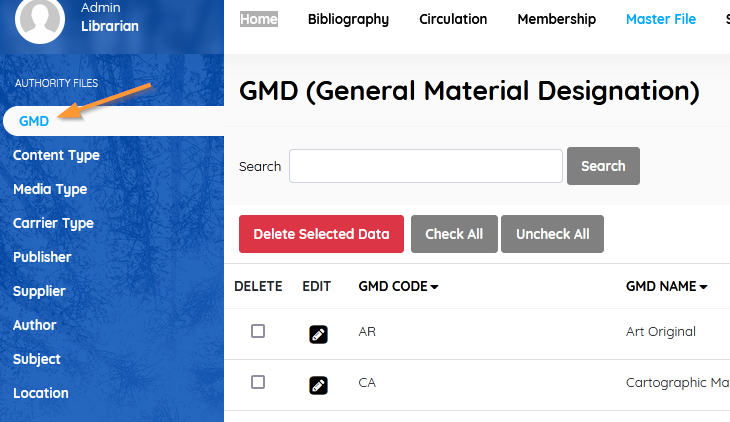
RDA Content Type
In this we can add content code and content type so we can easily find the books
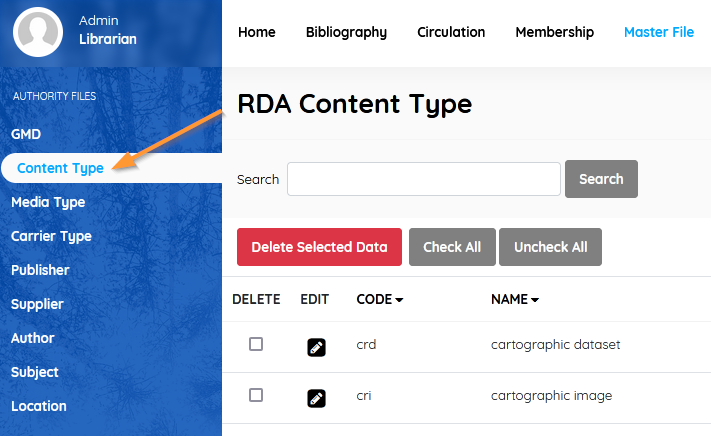
Media type
In this option we can add media type,From which media type it belongs to.
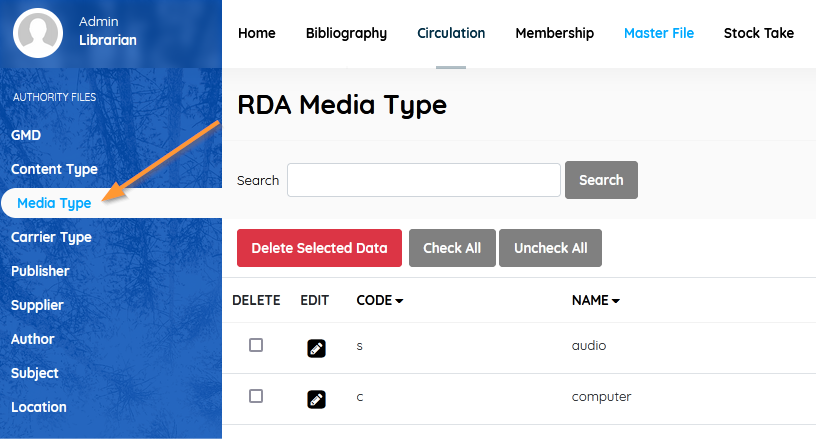
Publisher
In this we can add the publisher name
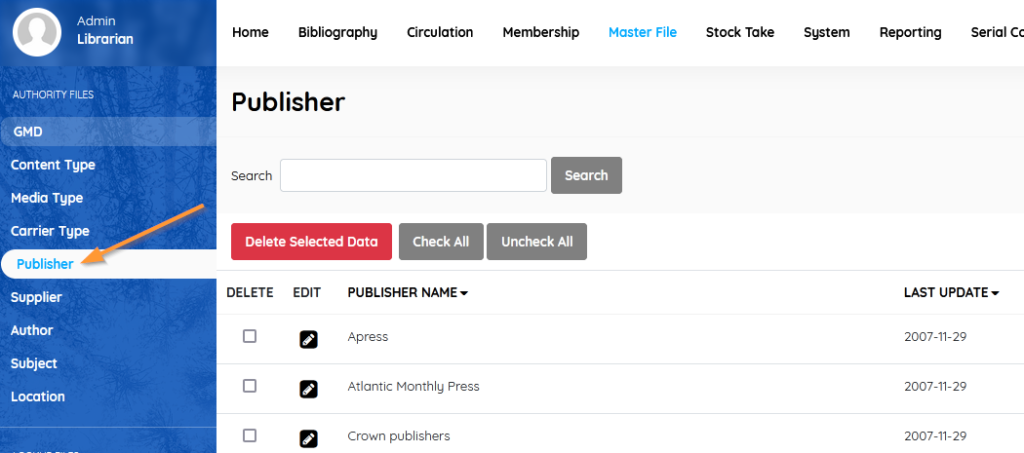
Author Name
In this we can add the author name of the books

Place Name
In this we can add the Publishing place of the file where the file from

Document Language
we can also add the language of the file, from which language the file is written.

Label
From this we can add the label type of the documents
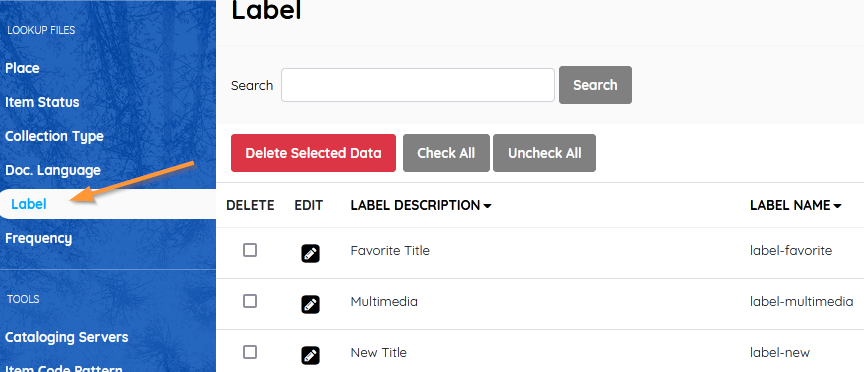
In the master option we have lot more option to explore from which we can add the location, subjects, Document language, label and many more