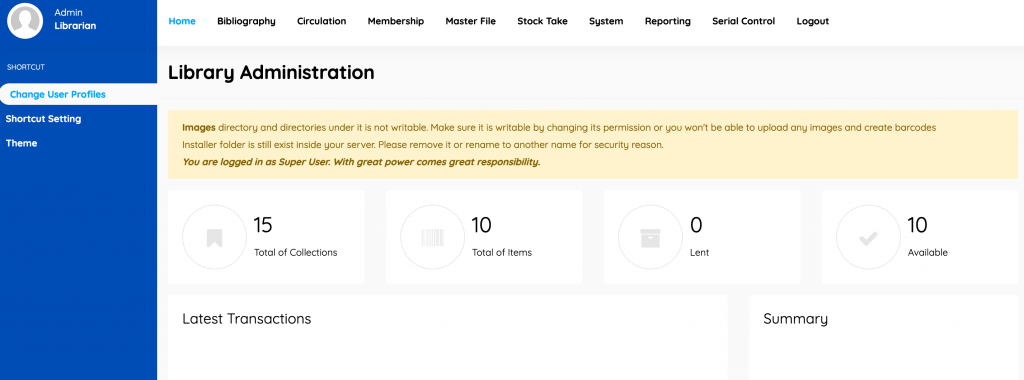Admin page is where we can customize the things accordingly so we make the site contentable, In admin panel there is a lots of customizable things.
Click on the search bar and type local host/slims/admin/ and click on enter you can redirect to admin page

Now fill the login details and click on login
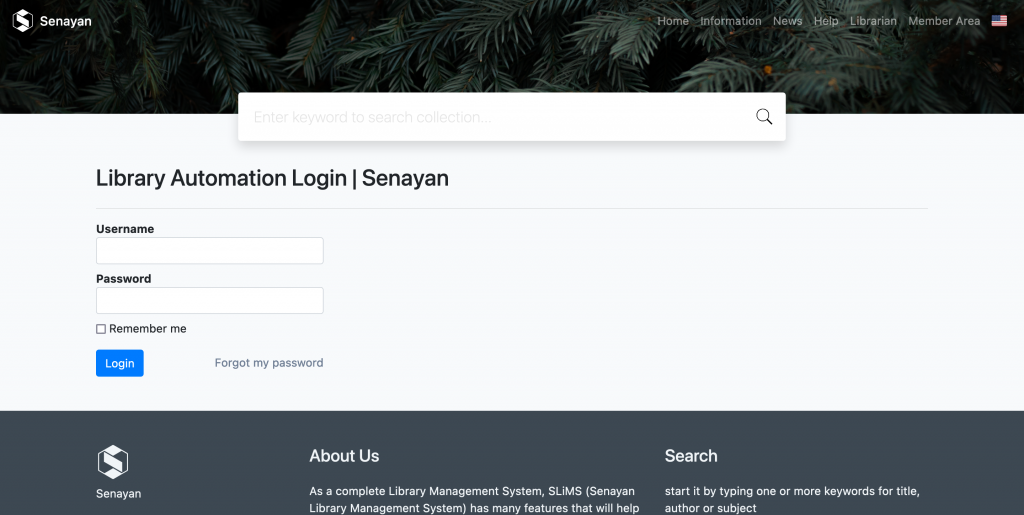
Now you will redirect to admin panel where you can manage all the data of the library, this is the library administration where you can see all the items and collection of your library.