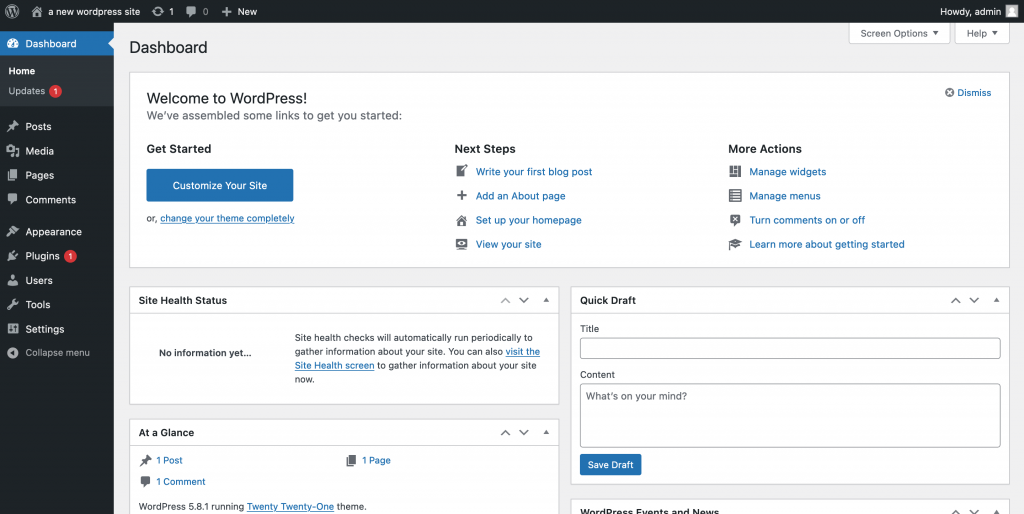WordPress is a free and open-source content management system written in PHP and paired with a MySQL or MariaDB database.It a very popular content management system now a days It is a very easy way to create a website.Wordpress has many customize features for creating website
How to Download And Install WordPress?
- How to setup wordpress in MacOS
- How to create a new database
- How to configure a database
- How to configure installation
- How to configure a wp-config.php file
- How to create a page in wordpress
Step 1: Open any web browser and type download wordpress, this type of windows open, Click on download.
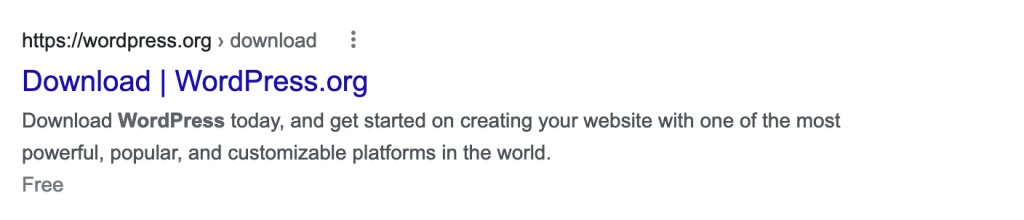
After downloading, extract the file, Now put the file in htdocs folder in xampp
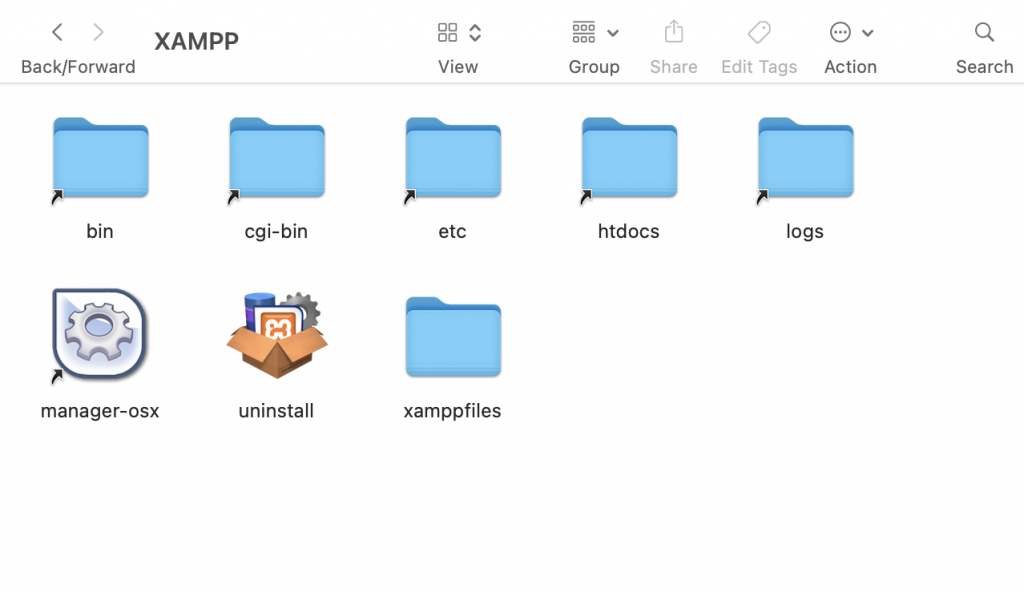
Now create a new database
Open phpmyadmin to create a database, For opening type (localhost/phpmyadmin) in a web browser.
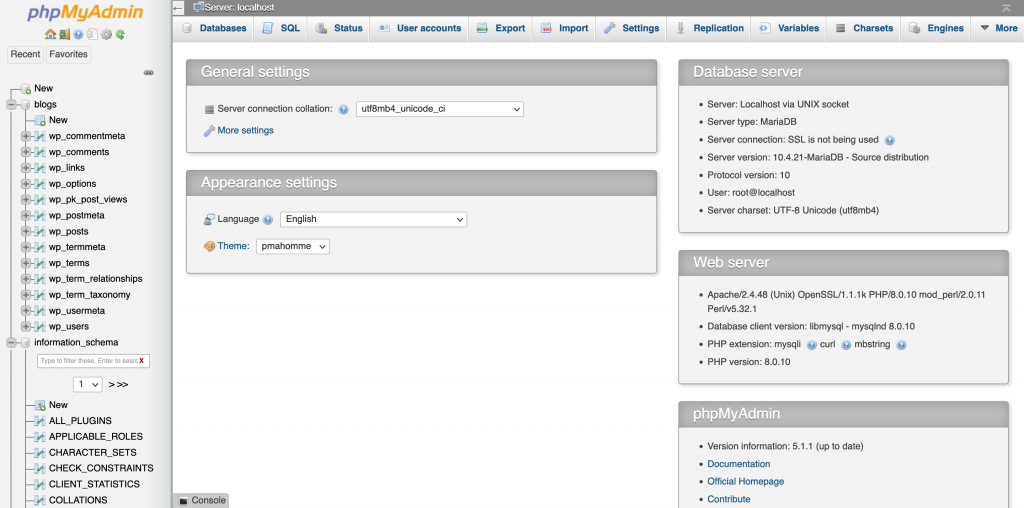
Now add user account
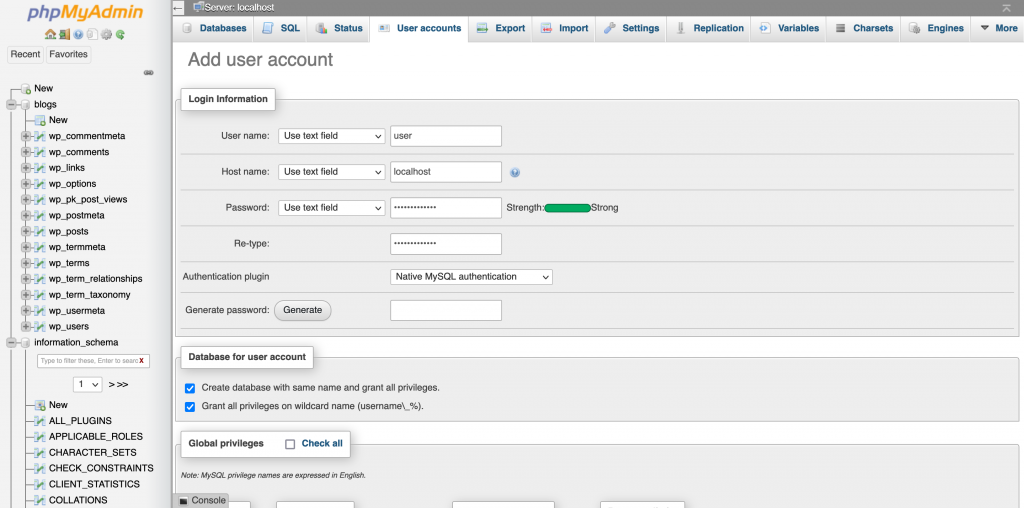
Now give all privilages
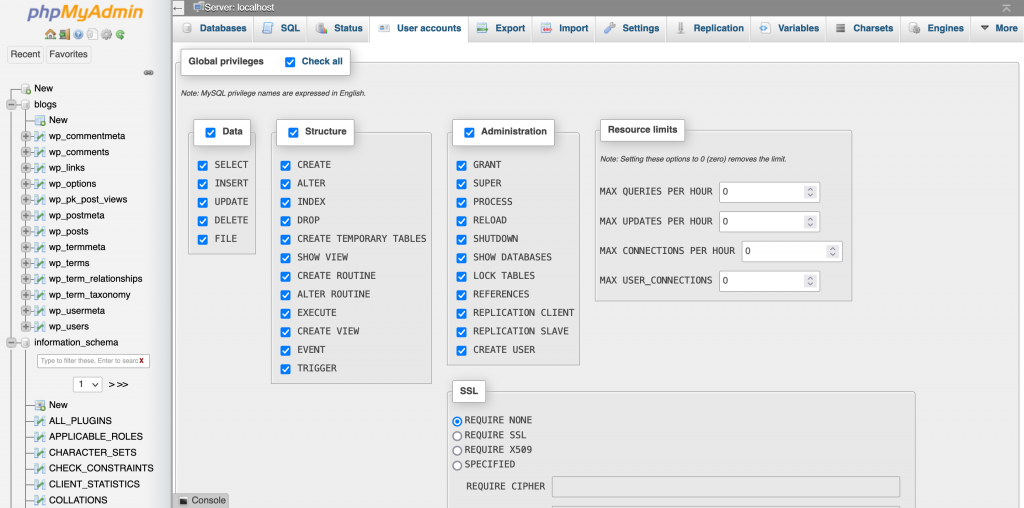
configuration installation
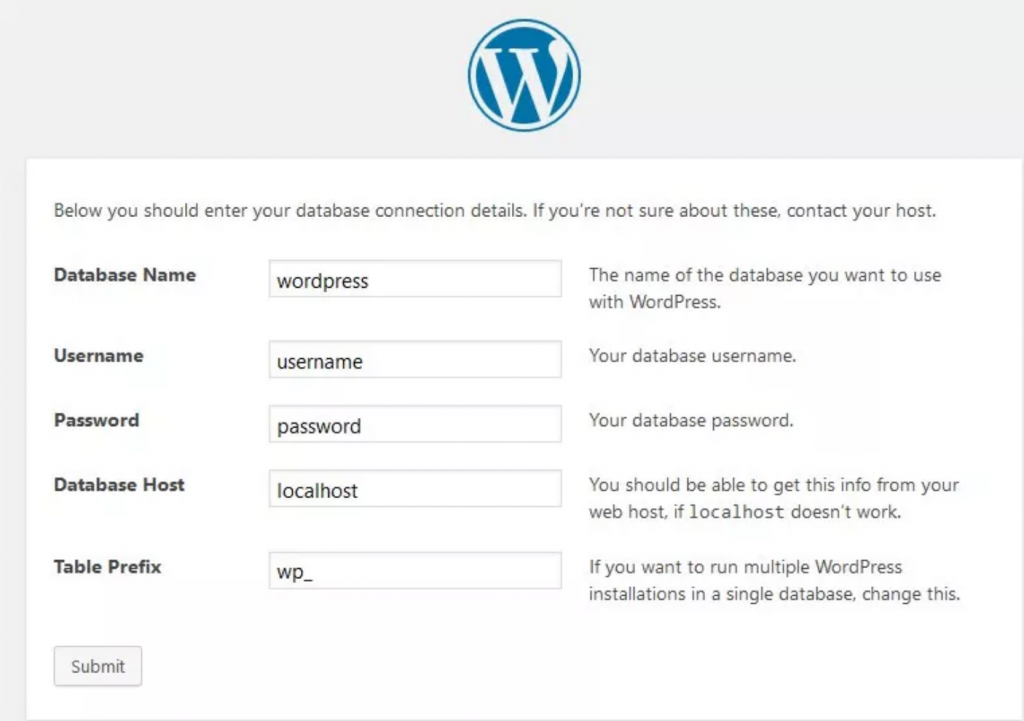
Now configure wp-config.php file
Copy all the code and make the file of wp-config.php from the visual studio code or from the any other code editor, and paste in the wordpress file so the installation done

Now run the installation, after installation give the site title, username, password of our choice, e-mail and click on seach engine visibility and now install the wordpress
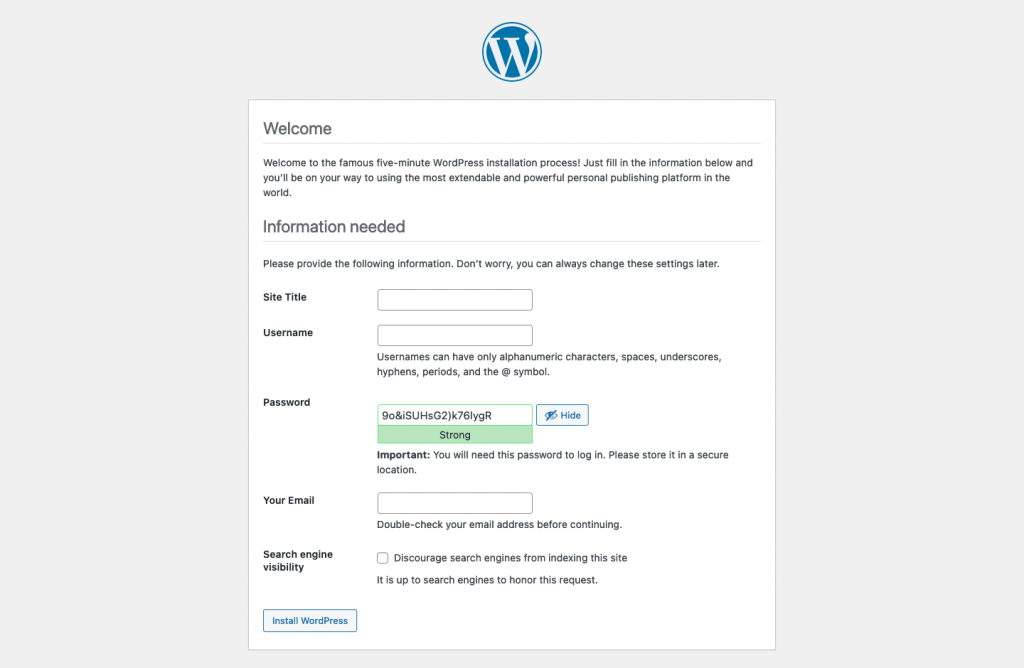
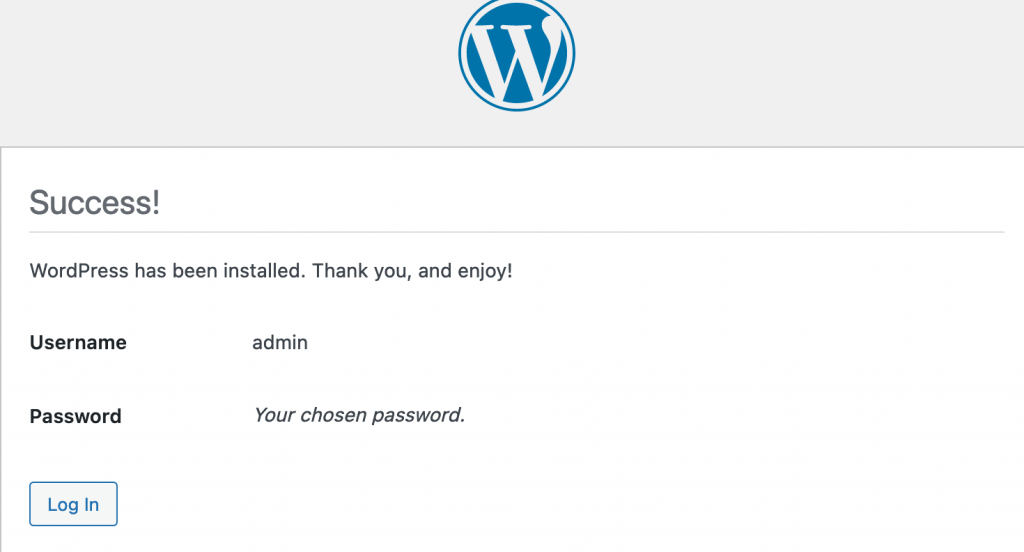
Now click on login after login this type of interface come and we can create the pages, post, website before that we have to install the plugins according to our themes.