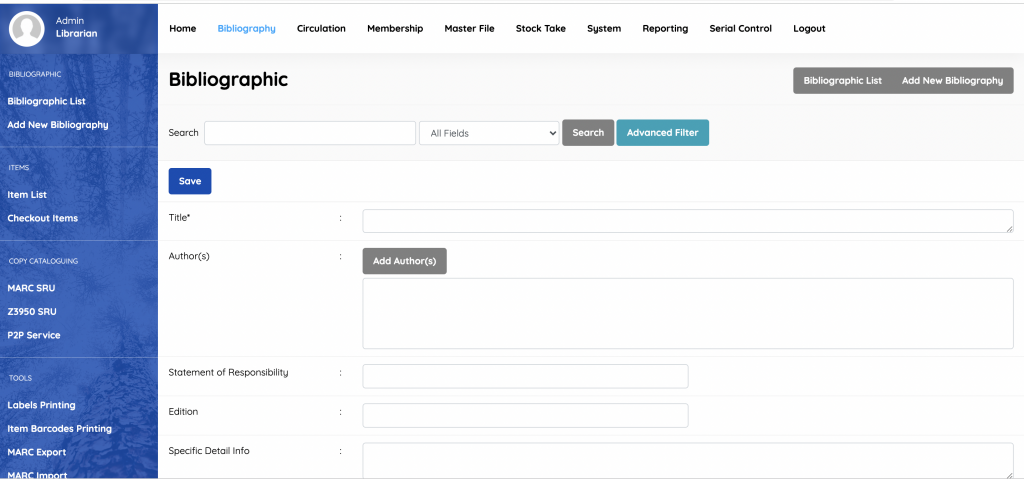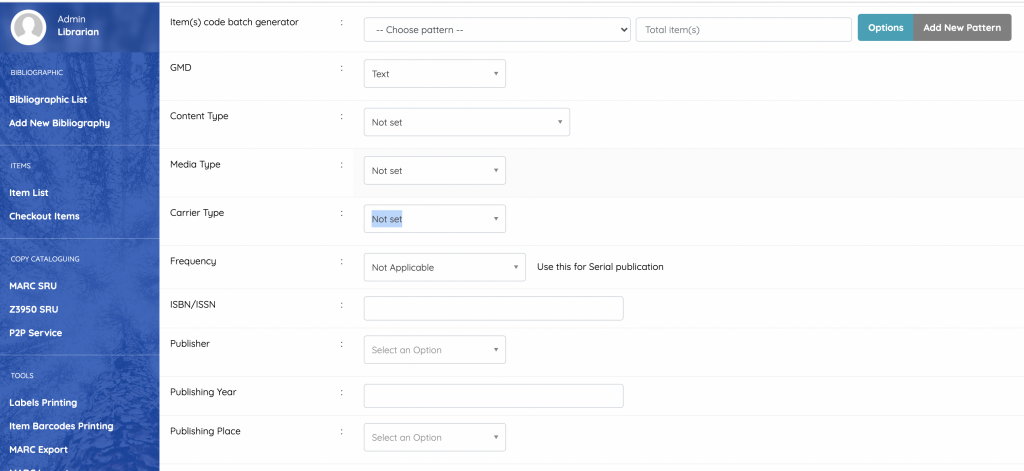Bibliography
Bibliography is known as the collections of books and their related articles, In bibliography we can find all the related data of our needs there are numbers of books.
In to the Bibliographic Section We can check the all list of books, item list, checkout list, label printing and much more options, here we can add new books(bibliographic) and insert their title name, publish date, publish place, author name, upload pdf, set the book image and more details related to books. After entering the details we can save / publish it public / privately.
Now the book is ready to show on our home page and readable to the publicly/privately.
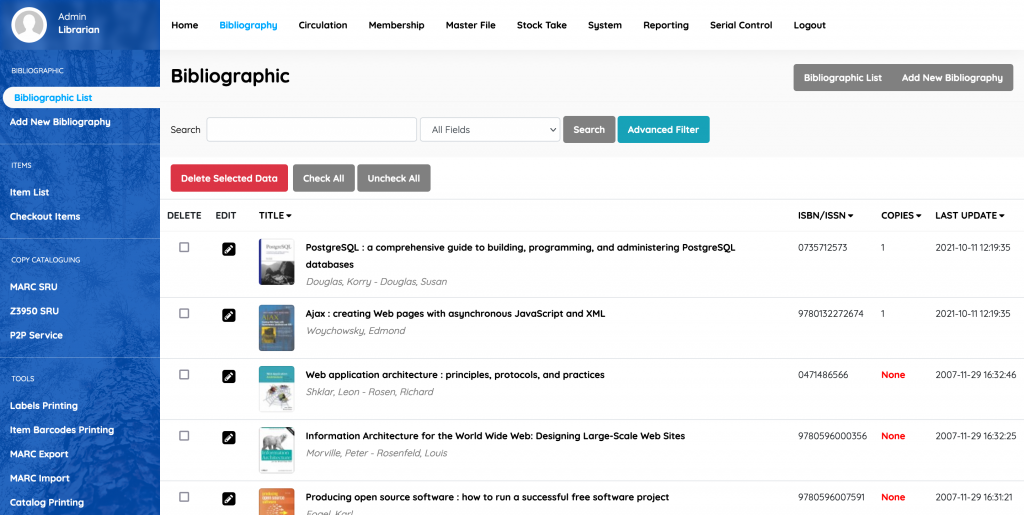
How to add new biblography so first click on add new biblography option
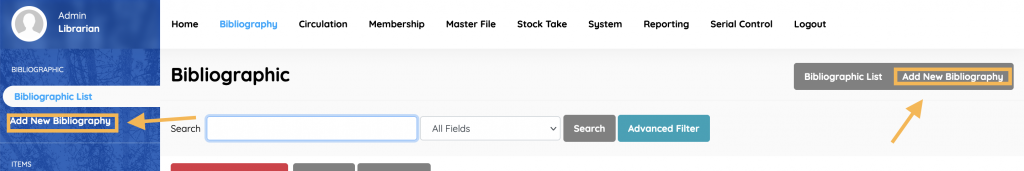
Now we can add the data to be publish for our books, article so the reader can understand that they needed or not.
In this we can add author name, edition, specific detail info, content type, media type, carrier type, publisher, publishing year, publishing place, subject, language, images, files, labels and so on as per your need what you want to show to the reader