How to add member
First click on membership tab, this type of tab is open in your window

if you want to add a new member click on add new member button from where we can add the member in our library
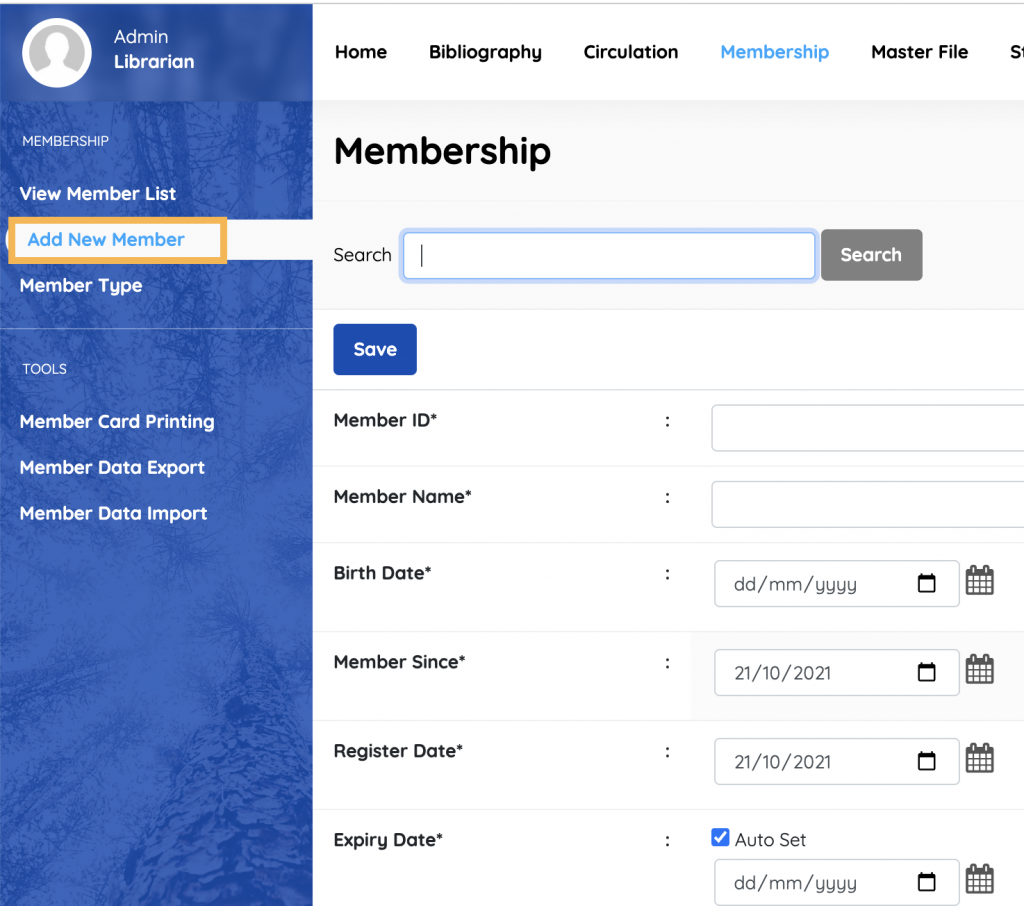
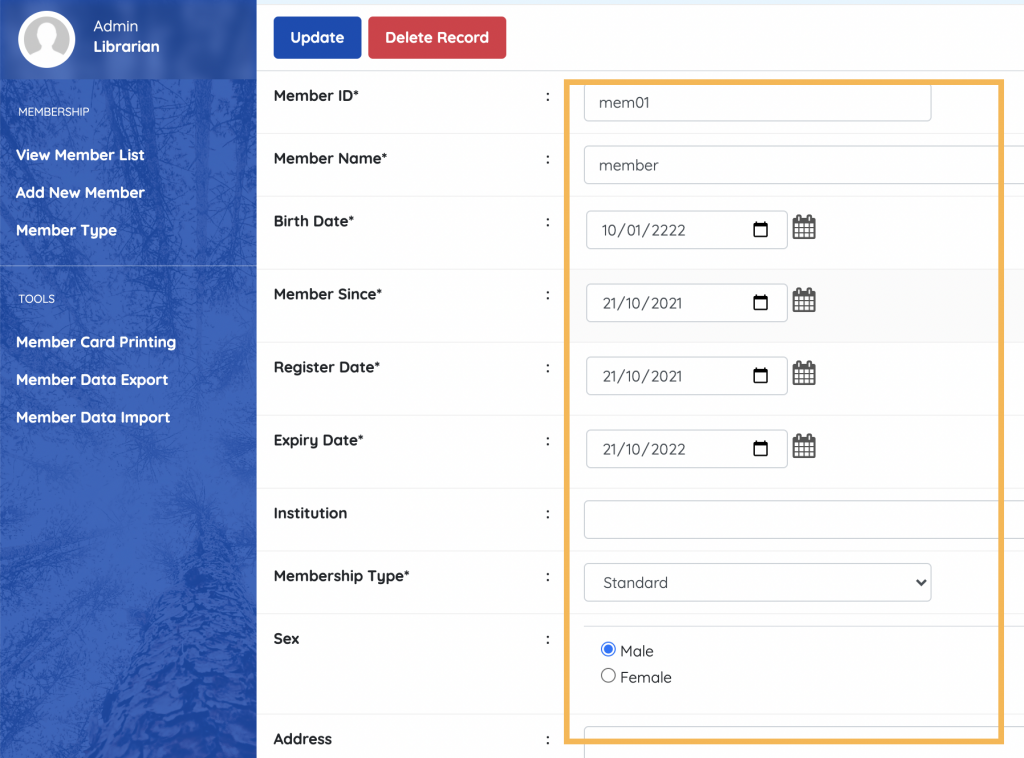
After filling all the data our member has been added
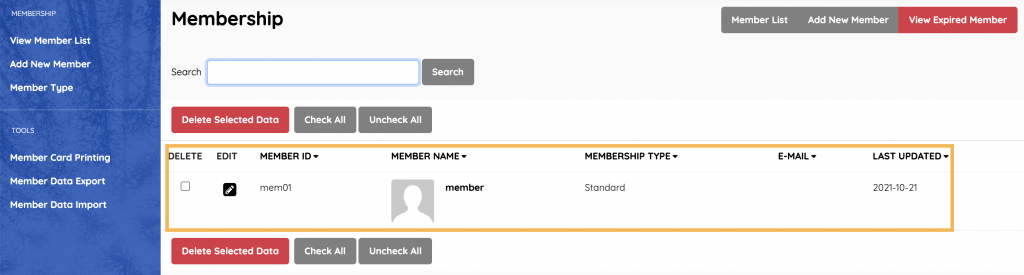
Member card printing
we can make the id card of the person by click on member card printing and print it
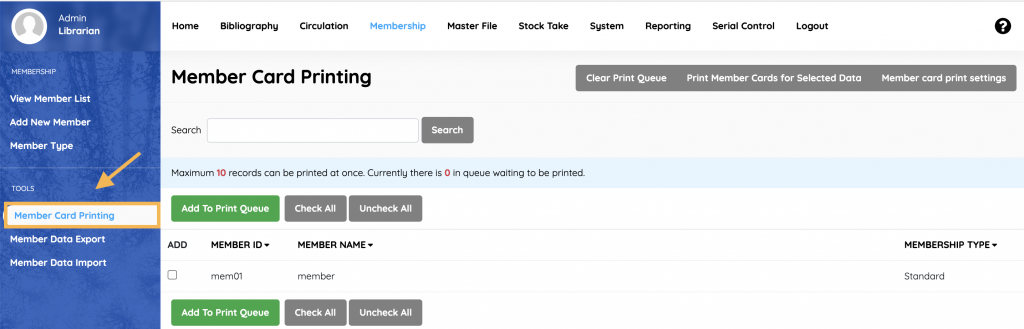
now click on check box and click on add to print queue
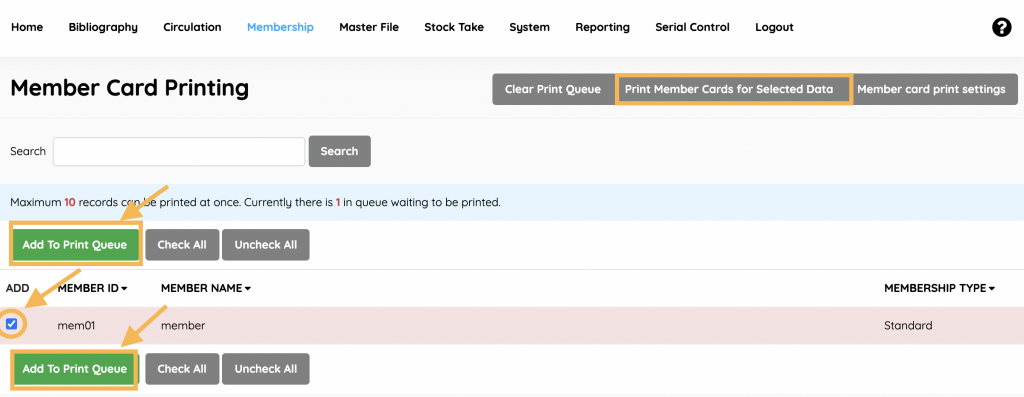
After click on add queue click on print selected data option
