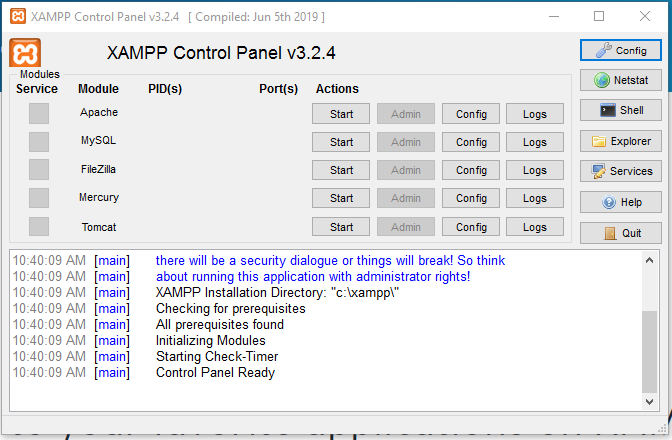Xampp is a open source and free web server,it makes transitioning from a local test server to a live server possible.
First,Open Web Browser and Type Download XAMPP for Windows.
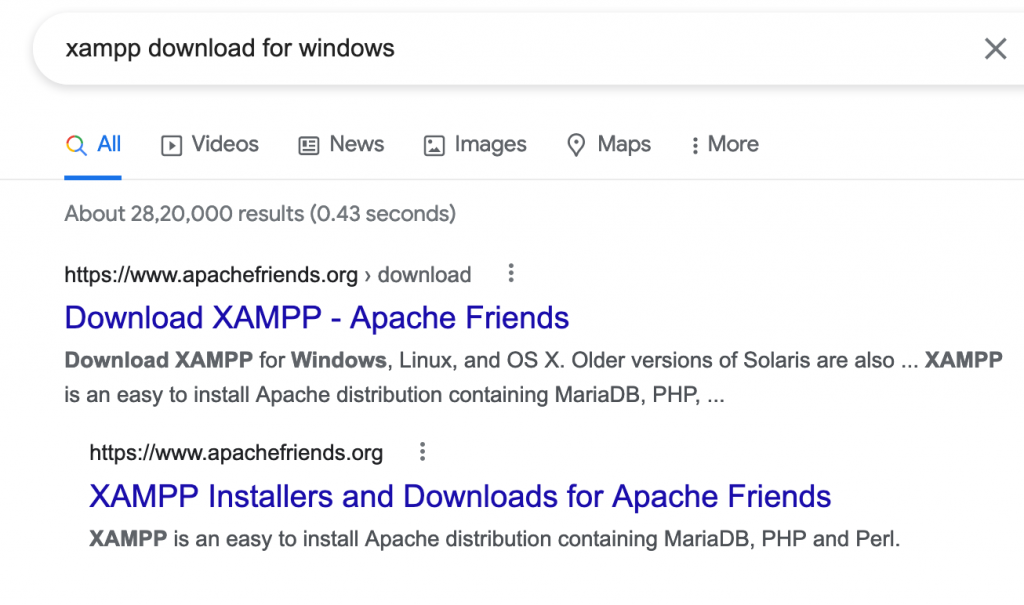
Second,After Downloading,Now You can Install the XAMPP,After Installing This Type of Interface Come.