Overview
CodeIgniter is an open-source PHP framework, it’s used for building dynamic websites. It is a small footprint that occupies less space into the storage, “CodeIgniter 4” is 1.2mb download. Actually, it’s a small application. It does not compromise any security issues, it implements CSRF & XSS protection that protects the application from unauthorised actions by the user and it adds context-sensitive escaping and CSP. It provides step to step documentation that is getting your work easy and simple and most of the configuration is already configured. You just set your database and your framework getting ready to work.
Key Point
- How to Download CodeIgniter4!
- Extract and re-locate to root directory.
- Solve Whoops! error.
- Install & editing Welcome Page.
How to Download CodeIgniter4!
Go to Official CodeIgniter page and download it.

Extract and re-locate to root directory.
After completing the download we get the zip and extract it and locate into the “C:\xampp\htdocs” and rename it as you need. After locating the path the application is ready to run.
Solve Whoops! error codeigniter4!
After completing the setup of the files we run the application “http://localhost/lyssa/public/” and it’s getting “Whoops!” error.
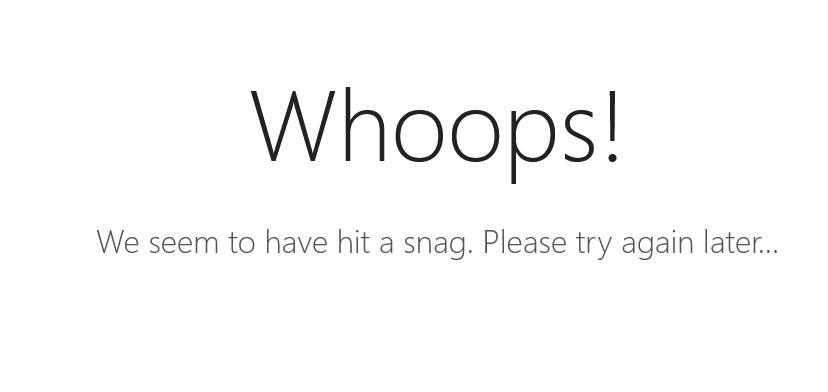
it’s PHP extension error as per the server requirements.
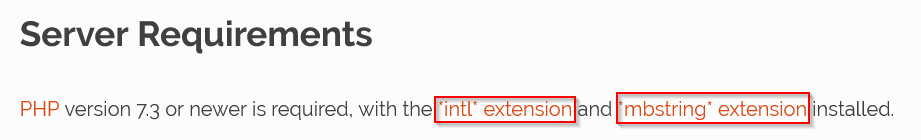
After getting to know the problem we should go to the “php.ini” file, and find “extension=intl” syntax, after getting the syntax just uncomment it, save the changes and reboot the server.
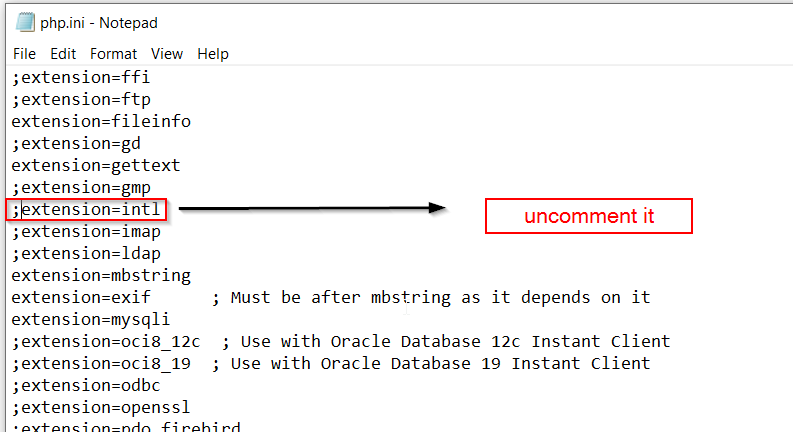
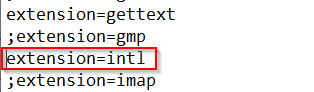
Install & editing Welcome Page.
After enabling the “intl” extension our application is ready to run, So go to the search and “http://localhost/lyssa/public/” hit enter. Now our application is running successfully.
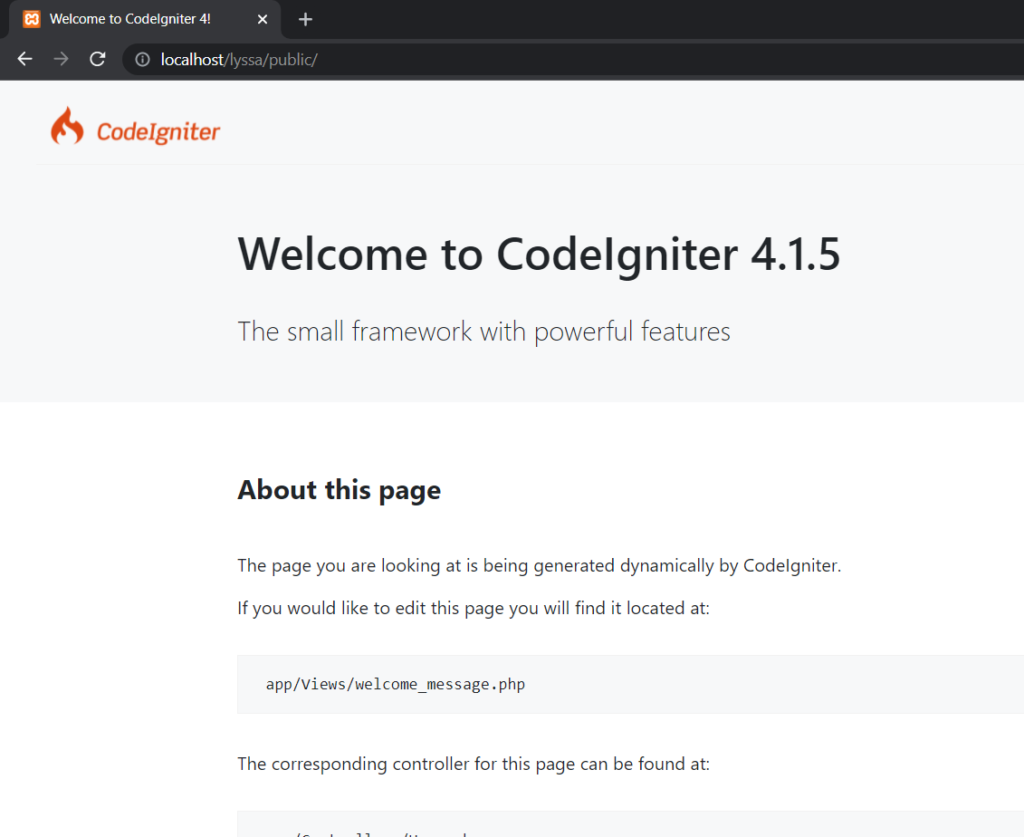
On the welcome page we can check out the “Views” & “Controllers” page, on the “Views” we can change our welcome home-page, for editing the page we are using the “Visual Studio Code”.
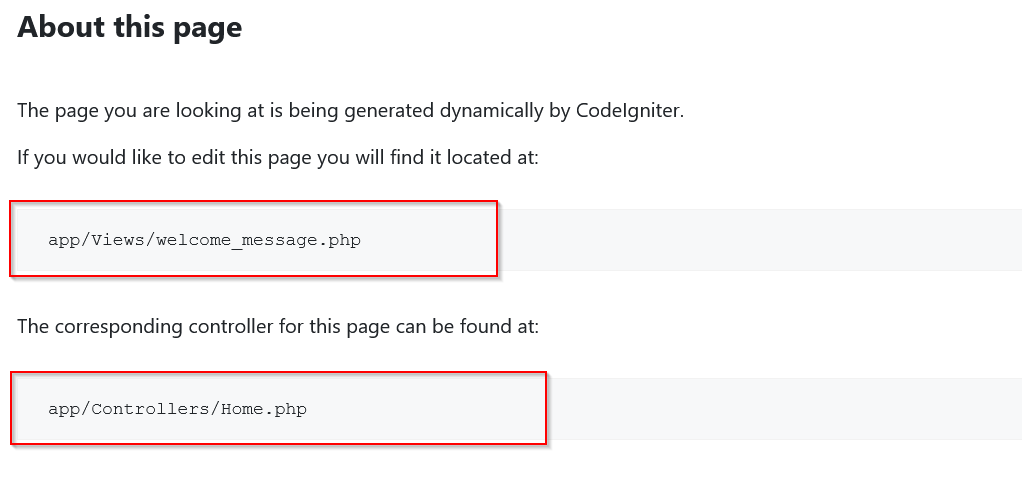
Open the file “app/Views/welcome_message.php” in editor mode. and change it as per our need and save it and just refresh it “http://localhost/lyssa/public/“.
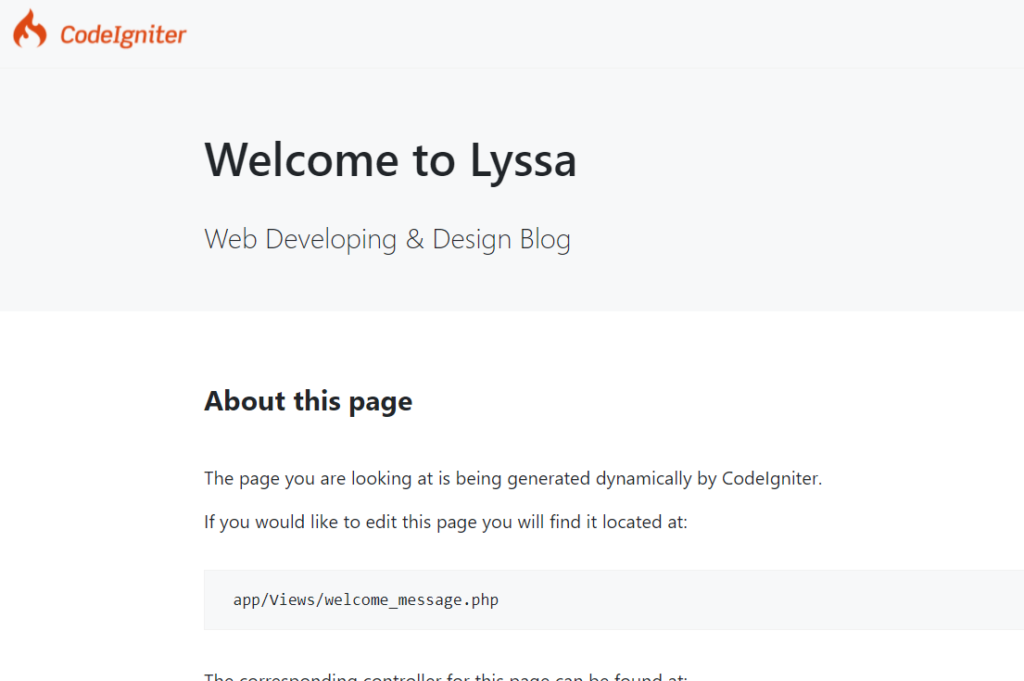
Its successfully change, I hope this article is helpful for you.