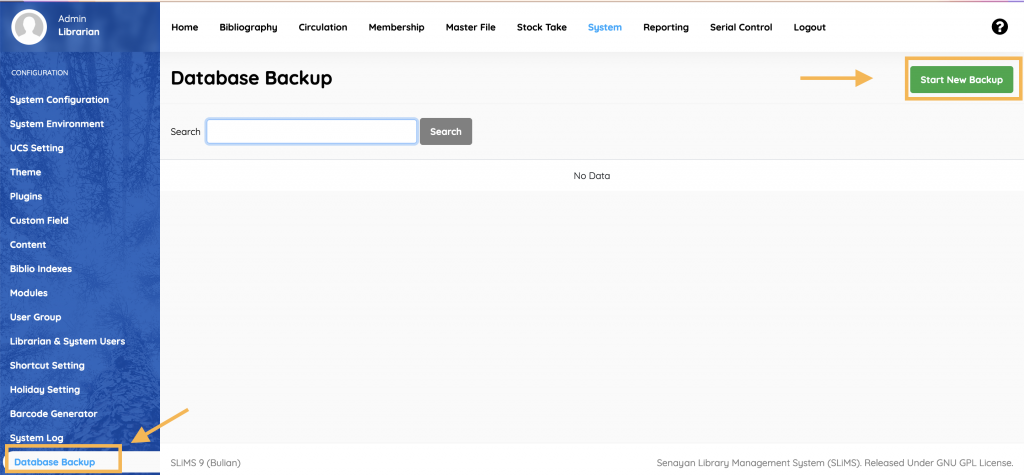System
In system we can change the system configuration, system environment and also the user interface according to the needs of library, in this we can change the logo, name of the library.
A few option in system.
- System Configuration
- System Environment
- Librarian and System User
- Barcode Generator
- Database Backup
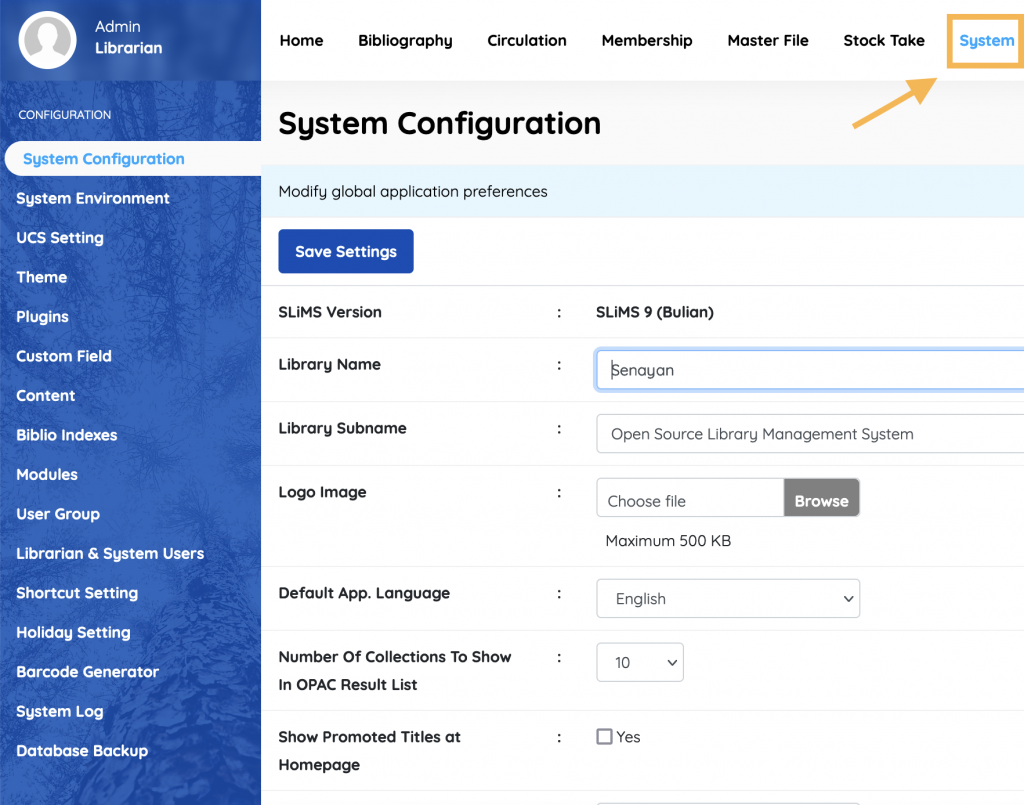
In the system we have the different option like system environment,theme,librarian & system user,barcode generator,system log,database backup and many more
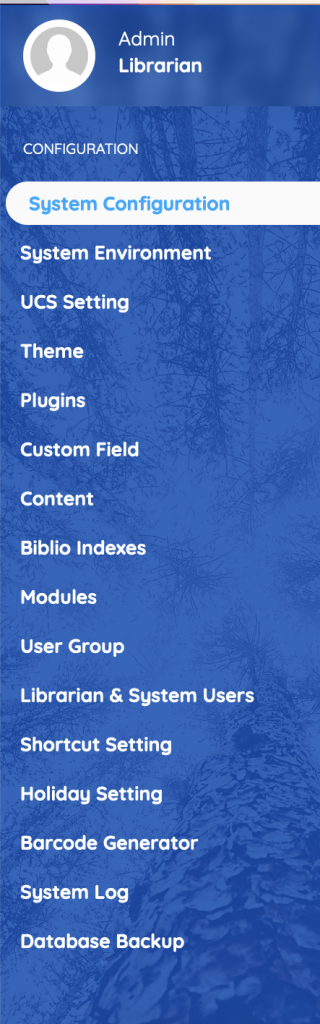
System Configuration
In system configuration we can give name of the library,logo image and many other thing
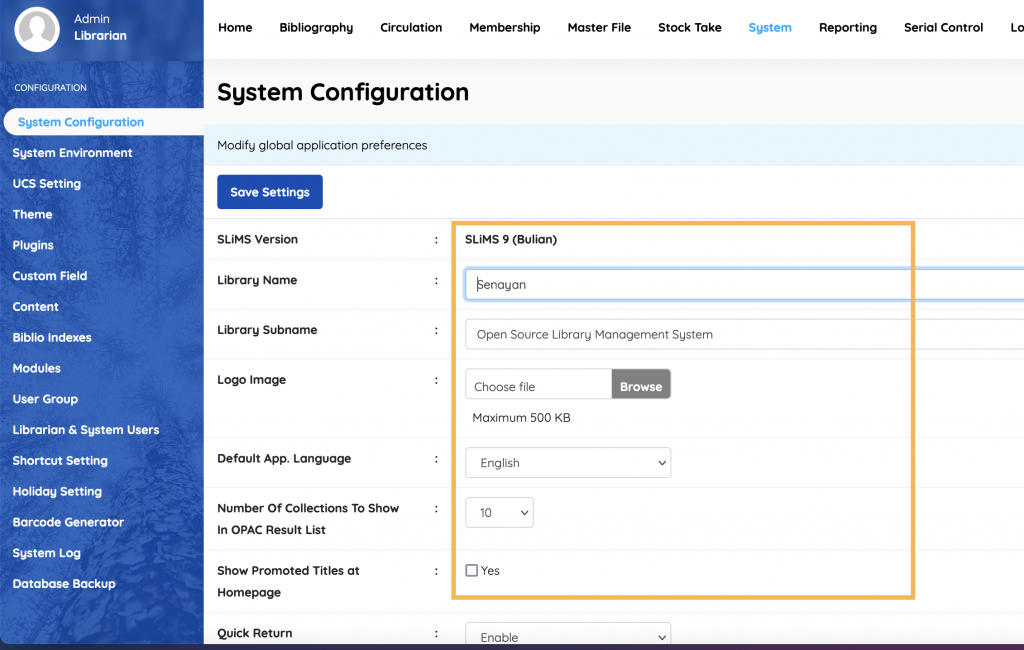
System environment
In the system environment we can see the version of slims, operating system, php version
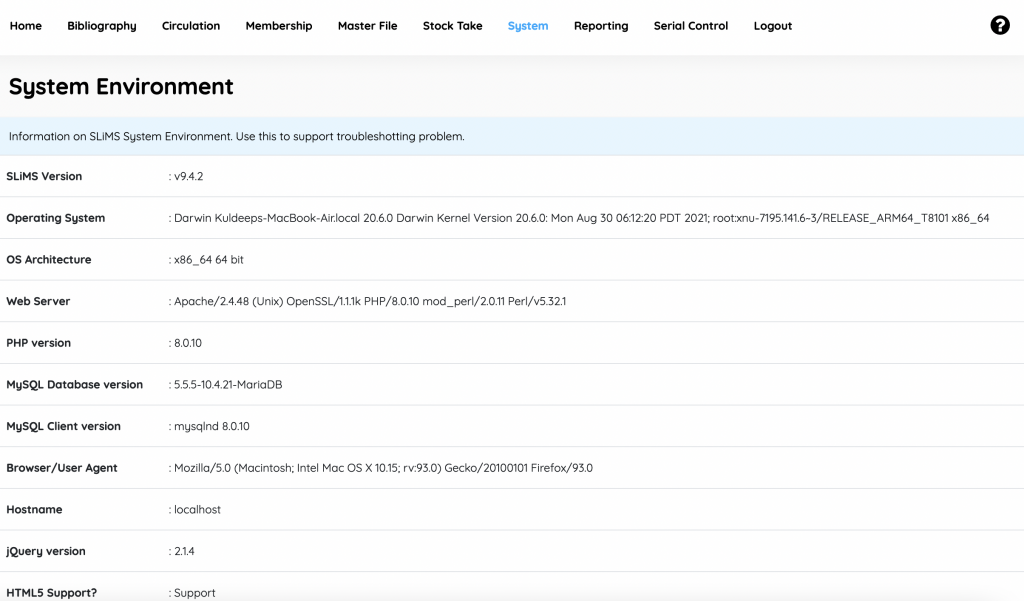
Librarian & System Users
In this we can add the multiple user and librarian as per our needs
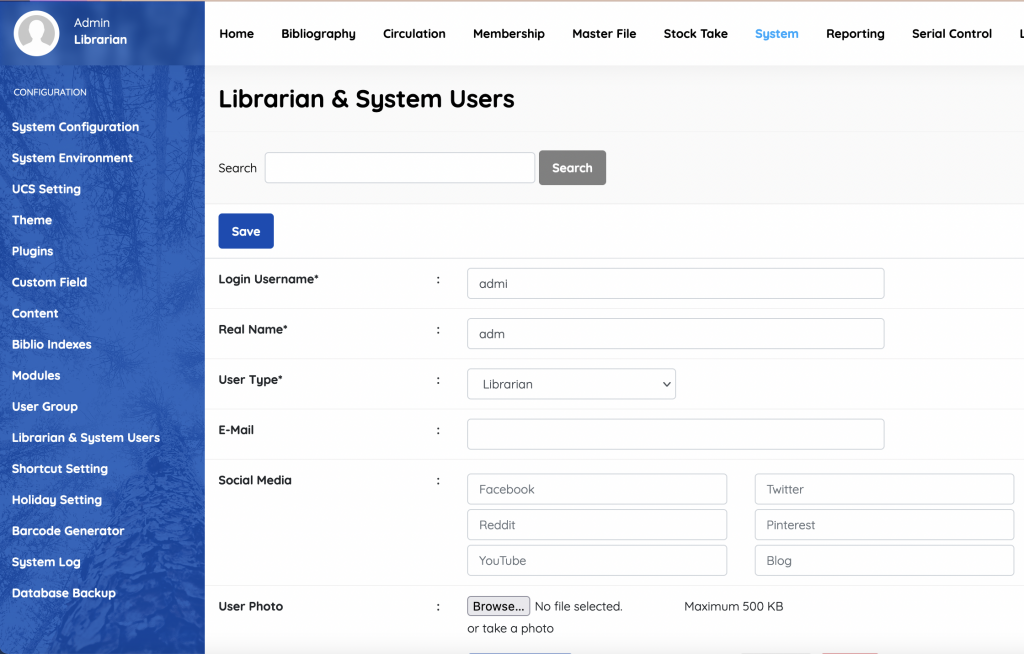
Barcode generator
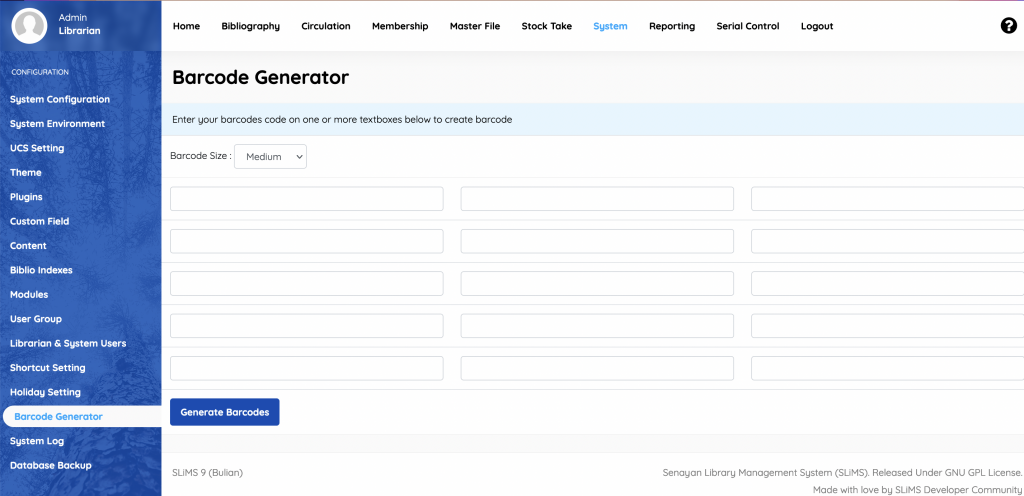
Database backup
In this we can backup our data